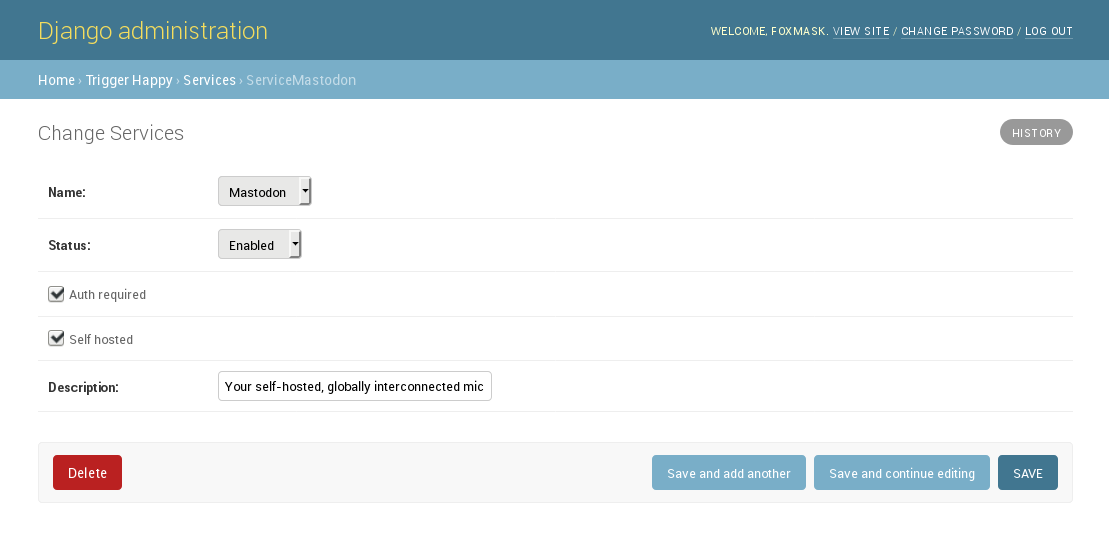Mastodon¶
Service Description:¶
Your self-hosted, globally interconnected microblogging community
User Guide¶
Activation of the service¶
From the page http://127.0.0.1:8000/th/service/
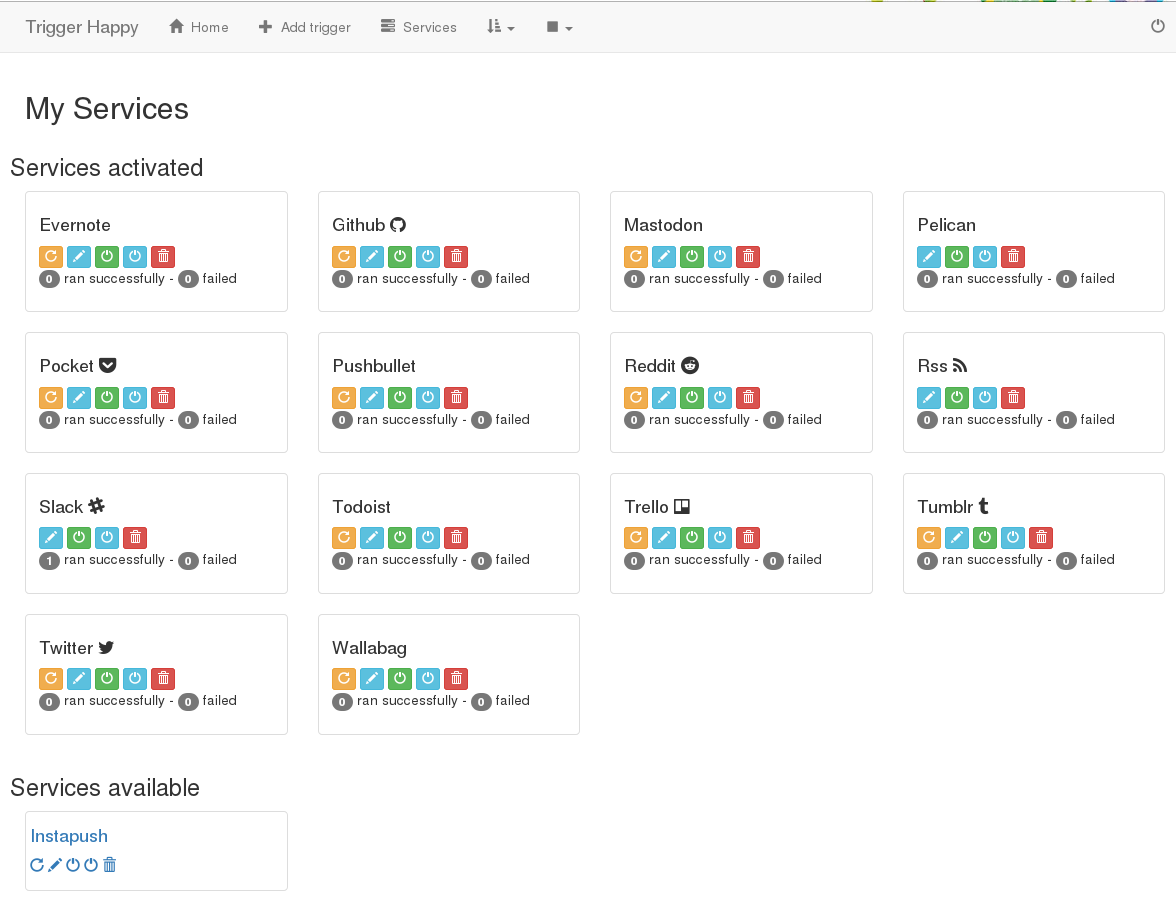
from the “Services available” part of the page, select Mastodon then fill all the fields with the information you can have from mastodon:
- in Nickname ; put your mastodon nickname
- in Password ; put your mastodon password
- in Client ID ; put the “Client key”
- in Client Secret ; put the “Client Secret”
- in the Host ; put the host of the mastodon instance
Then press “Activate it”
Defining a trigger¶
with Mastodon as provider, when another service is used as a consumer
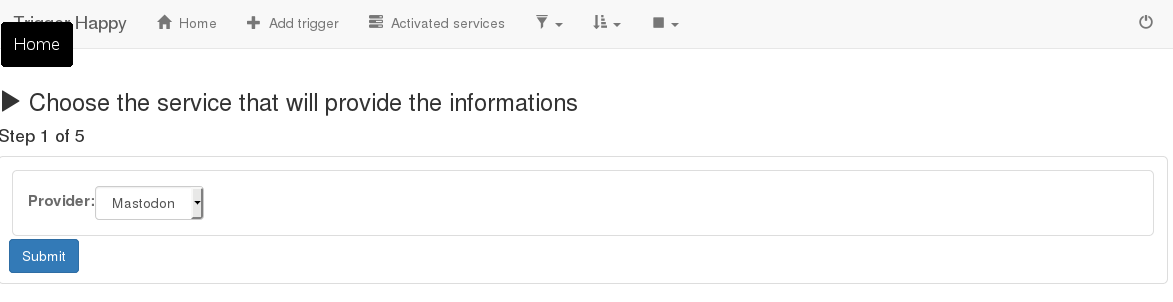
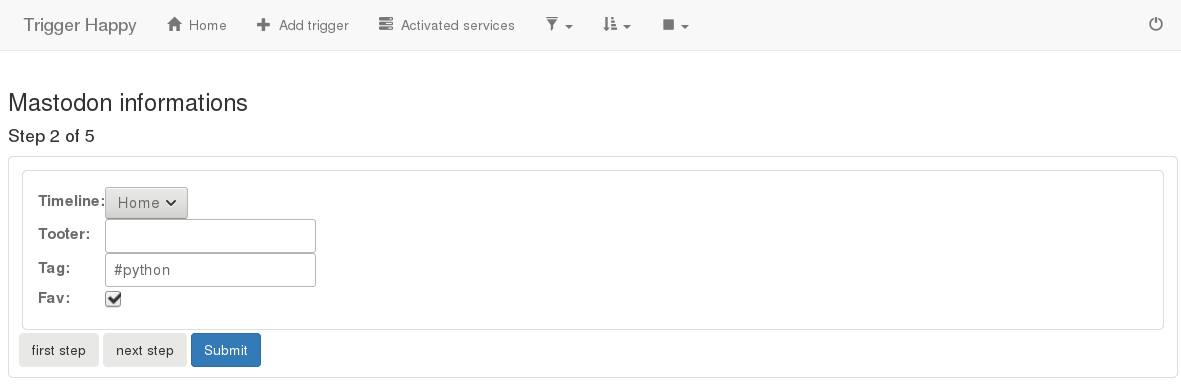
with Mastodon as consumer, when another service is used as a provider
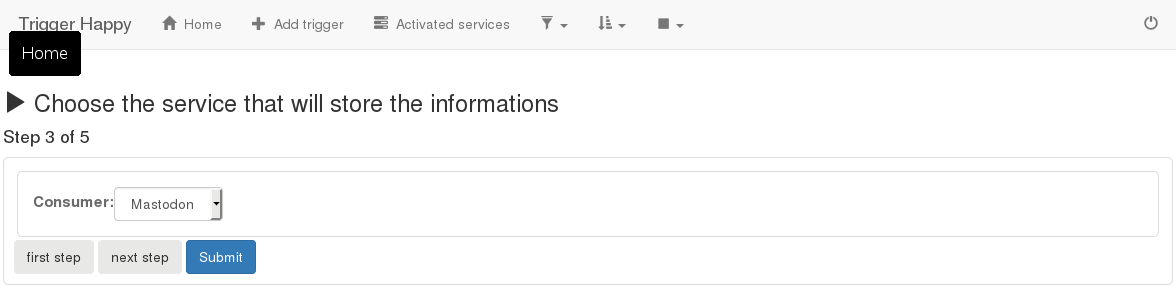
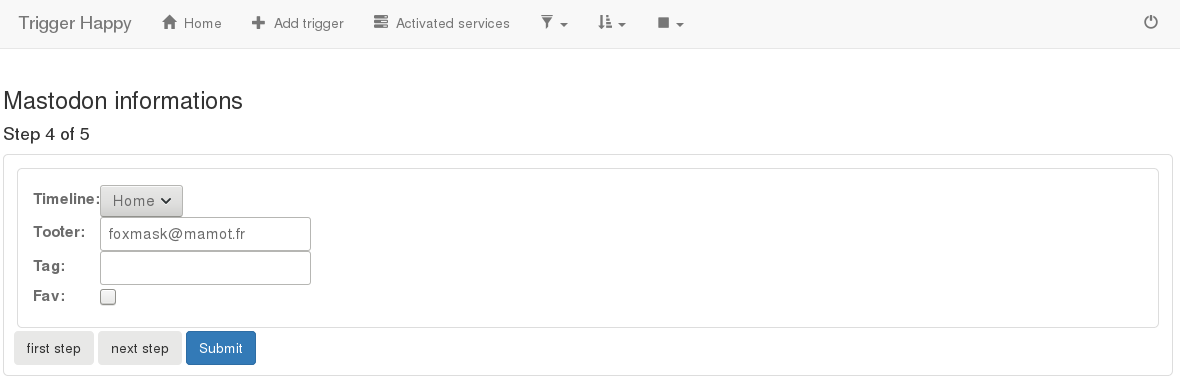
if you tick the “fav” checkbox, this will allow you to “save” the toot to another service, for example to Wallabag, to be read later.
Installation Guide¶
Requesting a key¶
On https://<your mastodon instance>/settings/applications/new fill the form and get the information to be used from the page of the activation of the service http://127.0.0.1:8000/th/service/add/