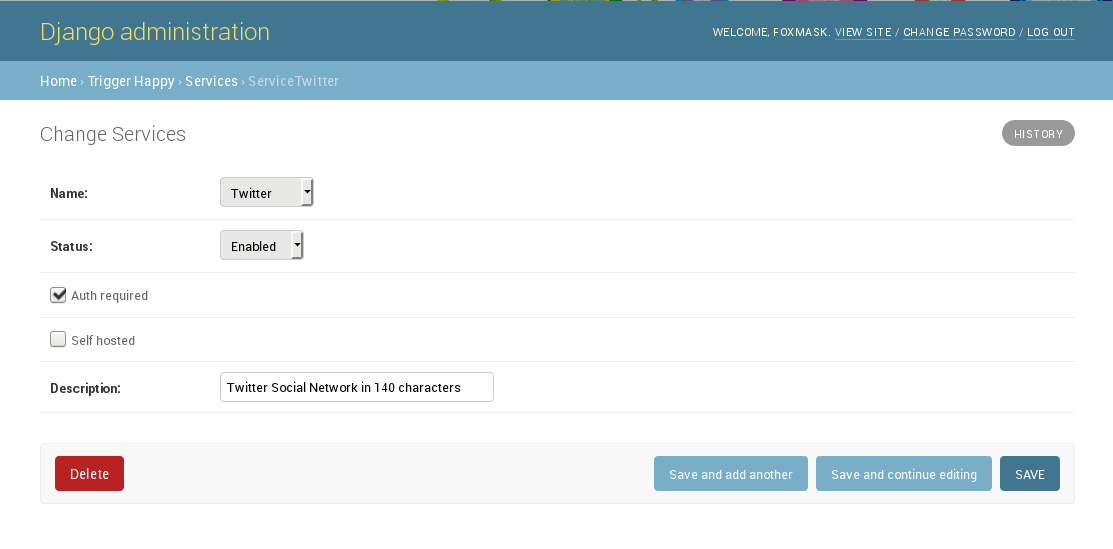Twitter¶
Service Description:¶
a Social Network
User Guide¶
Activation of the service¶
From the page http://127.0.0.1:8000/th/service/
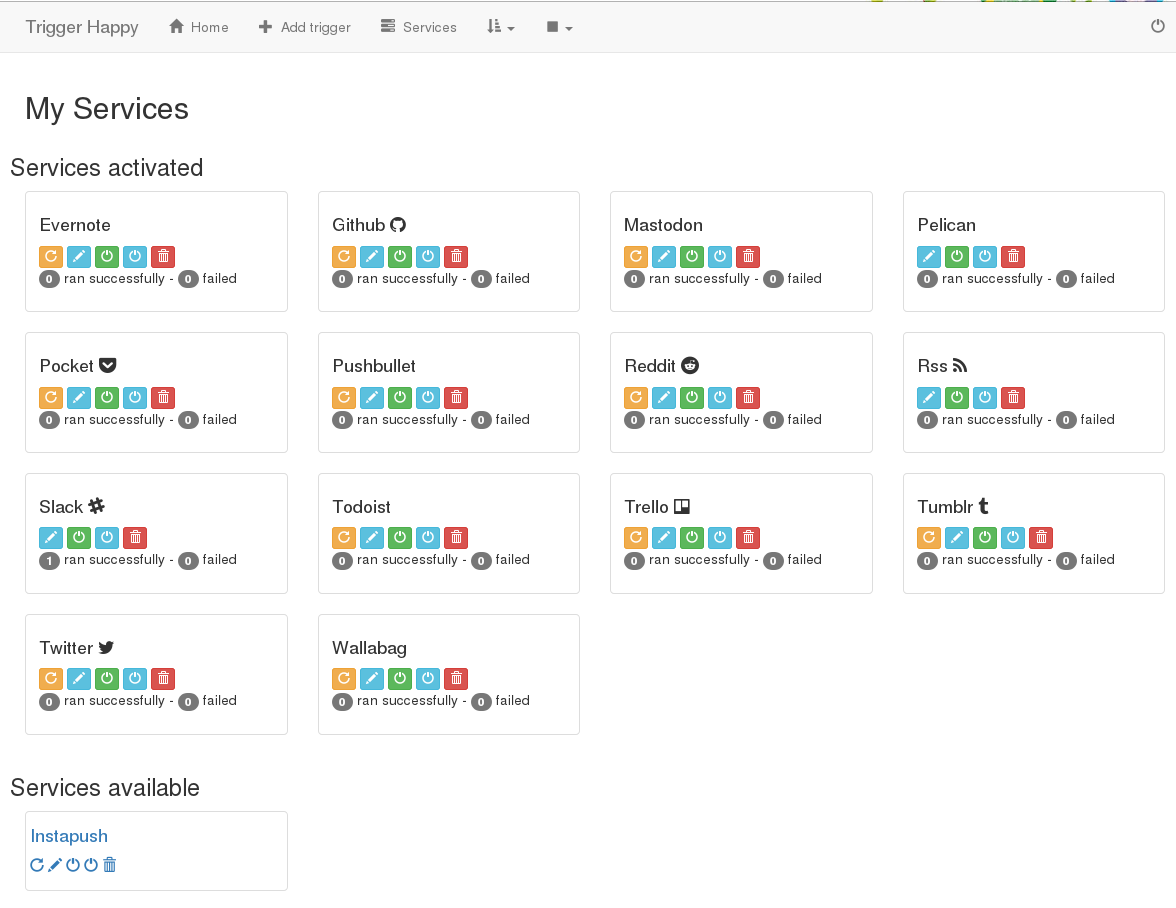
from the “Services available” part of the page, select Twitter and press “Activate it”
Defining a trigger¶
with Twitter as provider, when another service is used as a consumer
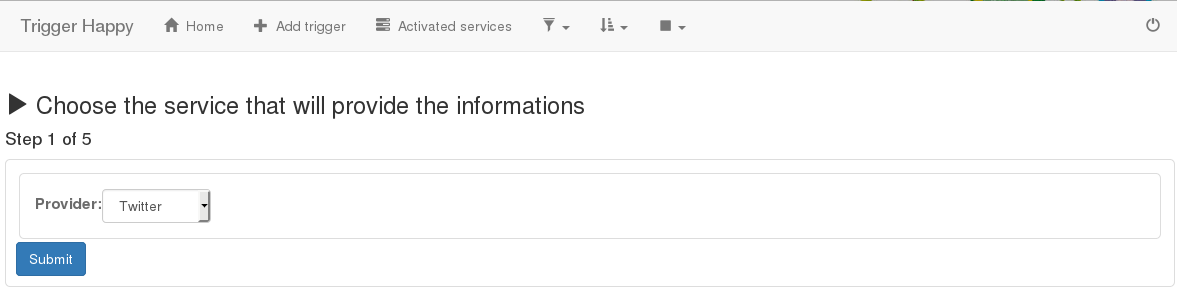
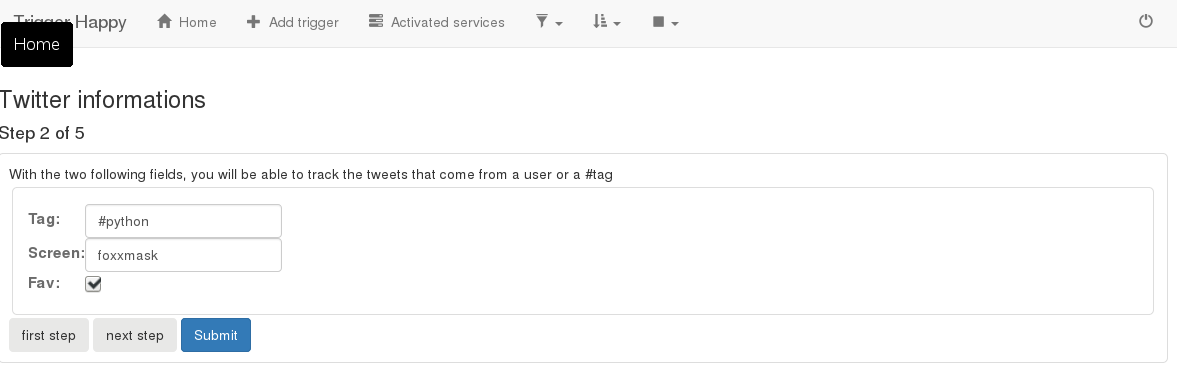
with Twitter as consumer, when another service is used as a provider
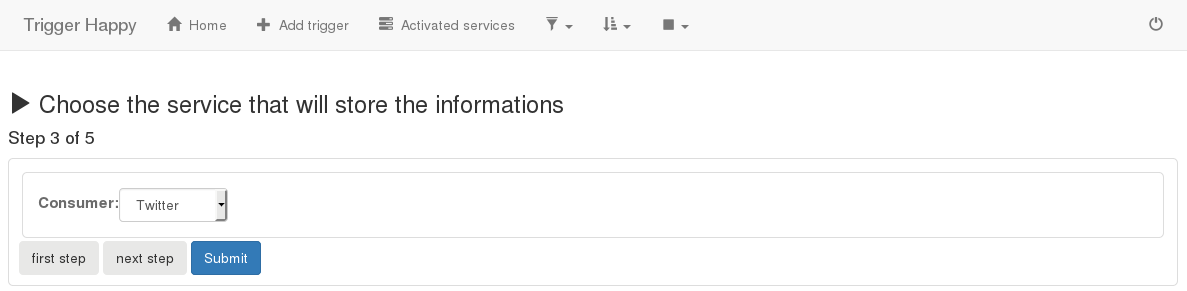
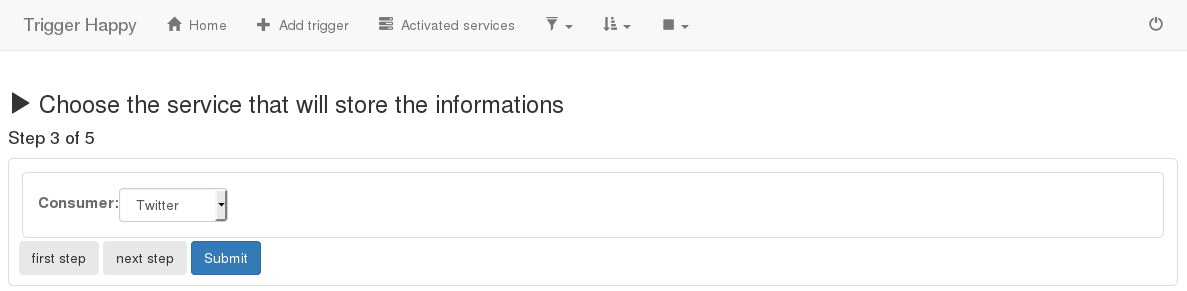
if you tick the “fav” checkbox, this will allow you to “save” the tweet to another service, for example to Wallabag, to be read later.
Installation Guide¶
Requesting a key¶
Access the page https://apps.twitter.com/app/new
- in the field “WebSite”, set https://<yourdomain.com>
- in the field “Callback URL”, set https://<yourdomain.com>/th/callbacktwitter
then validate and grab the key on the next page
The service keys¶
Here are the modifications of .env file you will need to make to be able to use your credentials with Twitter
TH_TWITTER_CONSUMER_KEY= 'your twitter key'
TH_TWITTER_CONSUMER_SECRET= 'your twitter secret'